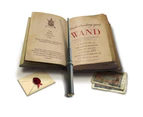Kymera Magic Wand Universal TV Remote Control
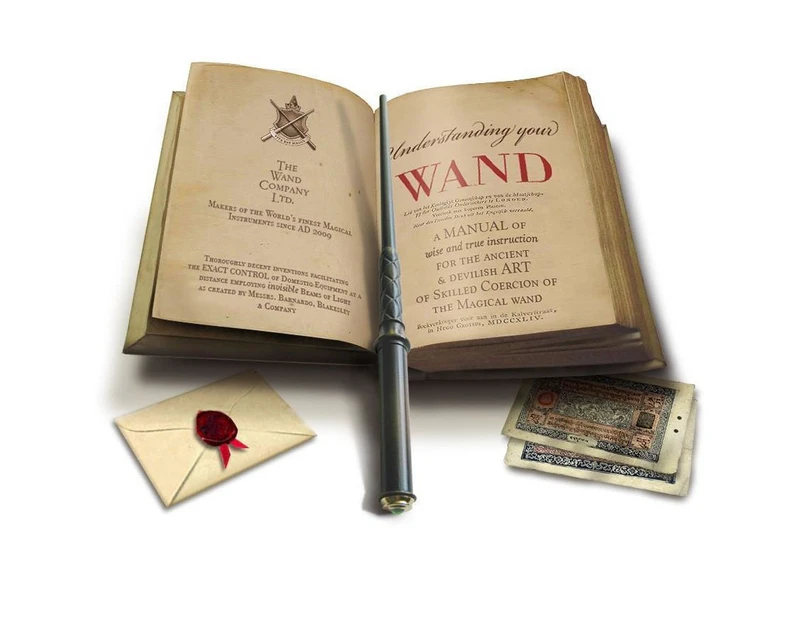
KYMERA MAGIC WAND REMOTE CONTROL Utterly astounding, this beautifully crafted gizmo looks like the kind of thing you might find in Diagon Alley. The difference? You use it to control your telly, Foxtel box, stereo or any other infra-red device. Simply swish, whirl and flick to change channels, adjust volume and much more. Incredible!
Totally button-free, the Wand is fully programmable and can ' learn' up to 13 infrared codes from your existing remote(s); then fling them into the ether when you perform one of 13 predefined gestures. It's a kind of magic!
You can assign various functions to various moves: flicks to turn on and off; spins to control volume; big swishes to mute and so on. You'll be flicking just for the fun of it. Better still, rival wizards will be unable to mess with the telly or digibox unless you show them your moves. Hocus flippin' pocus!
To add to its supernatural nature, the Wand also features a 'heartbeat' in the form of various pulses that confirm gesture recognition and tell you when the batteries are low. It even goes into sleep mode after 60 seconds of inactivity and 'wakes' when you pick it up.
This is your wand, and it chose you.
Gorgeously packaged in a smart presentation box, the Wand is set to become the remote control of choice for any gadgeteer with Potter-esque aspirations. So don't be a Muggle, get ordering. It's totally wizard!
**Some example gestures:
FLICK RIGHT: A short positive flick of the tip of the wand, to the right, moving wand back slowly does not confuse the gesture. (Rating-Student)** FLICK DOWN : A short positive flick of the tip of the wand, moving wand back slowly does not confuse the gesture. (Rating-Student)
BIG SWISH: A powerful movement from the top straight down in front of you, needs practise. (Rating-Graduate)
VOLUME UP: Roll your wand between your thumb and fingers slowly & smootly. Volume up & down, usually clockwise and anticlockwise (Rating-Graduate)
SINGLE TAP: Hold your wand by the handle and tap firmly with your index finger, ideally on the crisscross area. (Rating-Graduate)
SIDE TAP: Rotate wand a quarter turn so that your index finger is at the side wait half a second and tap on side of wand. (Rating-Graduate)
Battery Requirements:
- Requires 2x AAA batteries (included)
Dimensions:
- Wand measures 35.5cm(L) x 2cm(D)
Features/functionality:
- 1 - Rotate anticlockwise (typically used for "volume down" function)
- 2 - Rotate clockwise (typically used for "volume up" function)
- 3 - Flick upwards
- 4 - Flick downwards
- 5 - Flick left
- 6 - Flick right
- 7 - Tap on top
- 8 - Tap on side
- 9 - Big swish
- 10 - Push forward
- 11 - Pull back
- 12 - Double tap top
- 13 - Double tap side
Modes:
- Practice mode - allows the user to practise making the gestures and verify that they have been recognised correctly before learning associated IR data.
- Sleep mode - the wand will enter a low-power sleep mode after 60 seconds of inactivity.
- Learning mode - you can teach it one or more new codes for any of the possible gestures.