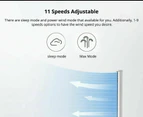Zhibai Smart APP Pedestal Bladeless Leafless Electric Floor Fan - Australian Version

Descriptions:
Zhibai Lexiu SS4 DC Leafless Fan
Official Australian Version with Compliance Certificate
Features:
- Soft natural wind: provide you with a comfortable experience
- Leafless: safety hazard is reduced, you can rest assured to do housework without worrying about your baby's safety
- Turbocharged air: use turbo technology to draw in air from the bottom, create a high-speed, powerful airflow through electromechanical, and blow it along a circular path to cool you down in summer
- Intelligent control: you can control by the remote control flexibly
- 11 types of mode speed: you can change freely, adjust to sleeping wind mode to help sleep at night and choose the strong wind mode during the day to be cool
- Timing: 1 - 8h timing freely, you don't worry about catching a cold when sleeping
- Magnetic remote control: not afraid of losing
- Lengthen the air outlet: the wind is stronger and cooler
- Removable body: for easier cleaning
- Triangular base design: the chassis is stable and not easy to tilt
Specifications:
General
Brand: Zhibai Lexiu
Type: smart leafless fan
Model: SS4
Color: White
Product Details
Rated power: 30W
Rated voltage: 240V~
Rated frequency: 50Hz
Air supply angle: 90 ° ± 5 ° wide angle air supply
Wind speeds: 11 speeds (9-speed wind speed adjustment + Max Mode and Sleep Mode
Timing: 1-8 hours
Control method: remote control, Mi Home APP
Noise: 55.8 db (Max Speed), 53.6 db(Strong Speed) 40 db (Low Speed)
Weight & Size
Product Weight: 2.4kgPackage Weight:2.5kg
Product Size(L x W x H):230×230×960mm
Package Size(L x W x H):240×240×1000mm
Works with TuyaSmart App, download in Google playstore or Apple App Store.
How to connect to APP
1. Connect your phone to WiFi (Make sure its on 2.4Ghz WiFi)
2. Search for "TuyaSmart" in the app store to download and install the app.
3. Open the TuyaSmart APP on your phone and register a new account.
4. Power on the fan and hold power button (at the base of the unit) for 5 seconds (you will hear three beeps) and displays "F" (flashing), and the network reset mode is turned on.
5. Go back to the APP In the upper right corner of the TuyaSmart APP page, click "+" → "Small Home Appliances" → look for "Fan (Wifi)" and select it.
6. Enter the WIFI password and click next.
7. Check the box "Confirm that the indicator is blinking rapidly" and click next.
Package Contents:
1 x Zhibai Lexiu smart leafless fan SS4
1 x User Manual