Ruuvi RuuviTag Sensor (4in1) Wireless Temperature, Humidity, Air Pressure and Motion Sensor
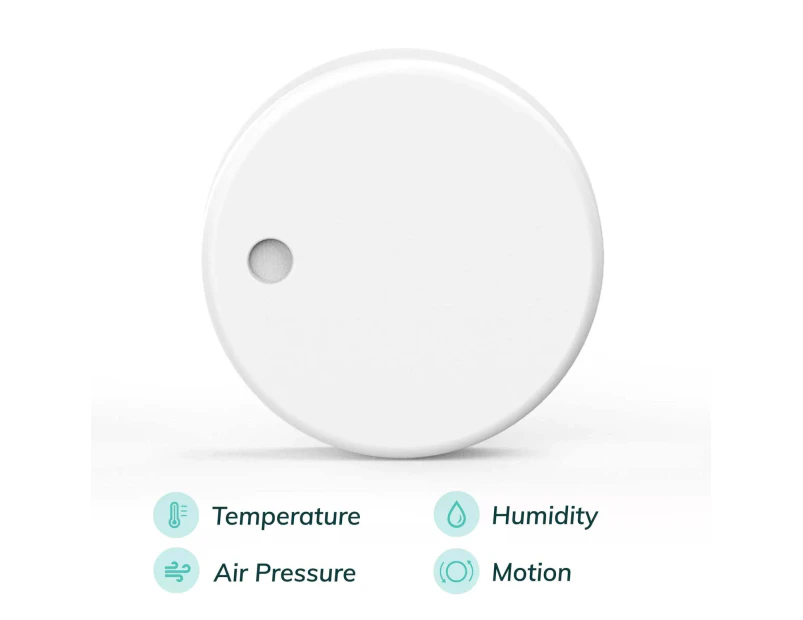
To connect to a Victron Cerbo GX you will need a USB Bluetooth adapter plugged into the Cerbo.
Temperature, Humidity, Air Pressure and Motion Measuring Made EasyRuuviTag is a wireless Bluetooth sensor node that measures temperature, air humidity, air pressure and movement. You can read live measurements and history data directly on your smartphone using Ruuvis mobile app for Android and iOS.
Use your imagination and measure almost anything at your home, at work, in your hobbies.
Easy to UseAll you need is a smartphone and RuuviTag sensors. Add as many as you like!
Download our Free AppRuuvi Station mobile app is available on Android and iOS.
Why would I need Ruuvi products?The use cases for Ruuvi sensors are unlimited and the only limit is your imagination. Read more about use cases and user experiences on the Ruuvi/Victron blogs and Ruuvi/Victron forums.
The Ruuvi products are designed in Finland and produced in France with the highest quality standards to ensure the best possible products at the end!
Victron's Blog on Ruuvi Temperature Monitoring to Victron Cerbo GX CompatibilityWireless and battery powered temp sensors: the RuuviSomething quite new, and far more popular then I (Victron) anticipated to be honest: the support for the Ruuvi temperature sensors. Being powered by a small coin cell in the sensor, as well as wireless, they are super simple to install. And as such perfect to remotely keep an eye on your yacht or cabin in the winter. Or fridge or freezer temperatures, and so forth.
I have installed and am using some myself as well, and they are great. Less stress about pipes freezing up, as well as mould growing: it also reports relative humidity.
Here is a picture showing the sensor, and the reported data:
Here is how the data looks on the VRM Portal:
A few notes:
- To read data from the Ruuvi sensor, a Bluetooth USB adapter is required. For CCGX, Venus GX, and also for the Cerbo GX. A list of suitable and tested Bluetooth USB adapters is available in the Victron Venus 2.80 Blog posted on 31/01/2022.
- Per v2.82, multiple Bluetooth USB adapters can be installed and will all be used to read data from the Ruuvis. This is nice, as it allows expanding the range by using a USB extension cable.
See the documentation for more details about this feature.
Controlling a relay on temperatureThe relays on the GX device can now be controlled by temperature. For example to switch a fan, or heating pad. Here are two screenshots showing the configuration:
In above example, the second relay will switch when the temperature in the engine bay rises above 45 degrees, starting the fan. And it will switch off once the temperature drops below 40 degrees C.
Both the first and the second relay can be configured to be controlled by temperature. And two sets of conditions can be configured, also for the same relay.
Purchase a RuuviTag Pro Sensor today and revolutionize your environmental monitoring by taking the first step towards smarter, more reliable industrial sensing solutions.
‘Don’t Pay’ is the recommended retail price provided by the supplier or obtained from the manufacturer, or is the recently advertised price for the same product on a different or competing online platform or store. Catch may not have previously sold the product at the ‘Don’t Pay’ price.








