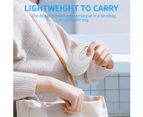Wireless Mouse, 2.4G Ultra-thin Low-noise Wireless Mouse, Mouse with USB Receiver,White

2.4GHz stable connection The stable wireless transmission distance can reach 10m. Plug and play, no delay or exit. (The USB receiver is stored in the battery box at the bottom of the mouse) Click to mute The responsive button provides a very soft click sound while reducing noise, allowing you to focus on work without disturbing others. Energy saving After being idle for 10 minutes, it will automatically go to sleep to save power. Accurate tracking The wireless mouse can meet your different needs and can achieve smooth tracking on most surfaces. Ergonomic design The ergonomic slim design and smooth matte surface bring you an incredible user experience. The symmetrical design makes it suitable for both hands. How to use 1. Take out the dongle stored in the battery compartment under the mouse. 2. Insert the dongle into the USB port of the PC. 3. Open the battery cover at the bottom of the mouse, press down one AA battery, and then close the battery cover. 4. Turn the mouse switch to ON (located at the bottom of the mouse). 5. Wait for a few seconds to install, without any operation, just wait. Then you can use it. Note: When the battery is low, the mouse cursor will move slowly or stop moving. Please replace the battery.